

| Asian American Federation |
|
|
|
|||
 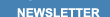 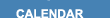 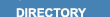 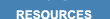  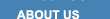 
Details of the economic impact study
|
On April 4, 2002, the Asian American Federation will be releasing a major report, entitled
"Chinatown After September 11th: An Economic Impact Study".
|
|
| home | newsletter | calendar | online directory | resources | press room | about us | contact us | Questions? Comments? Feedback? Contact Us. � Copyright 1997-2002 Asian American Federation of New York. All rights reserved. |